B2B Strategies in LinkedIn Marketing: How Do Lead Gen Forms Work?
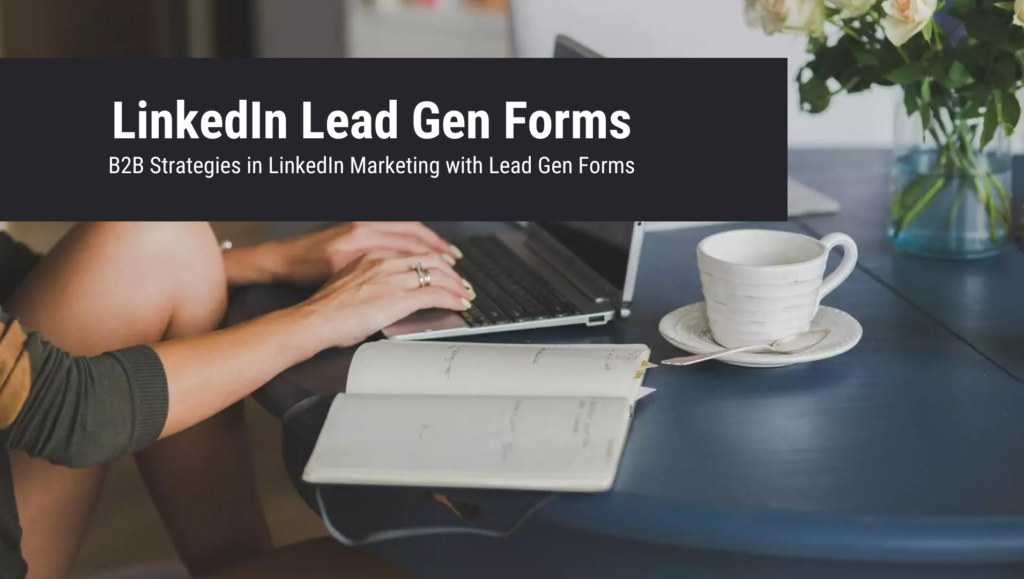
The CPCs and CPMs on LinkedIn Ads are many times higher than on comparable online marketing channels. Therefore, many companies ask themselves the question: is it worth it? Definitely, because the conversion rates on the platform’s own Lead Gen Forms are tough.
In recent years, the business network LinkedIn has increasingly advanced to become a lively social media portal that has much of the dynamism that Facebook once had in its early days. Users share various insights from their everyday work, thoughts, projects and, above all, knowledge from their specialist areas – often highly specialized knowledge. This ensures that the growth of the platform, but also the length of time users stay on it, is currently increasing. And that in turn means that we can reach many B2B decision-makers at this point.
Interesting facts in LinkedIn B2B marketing for lead generation
In the online marketing world, LinkedIn Ads are essentially characterized by three characteristics: they are part of push marketing, the average CPCs are very high, but the conversion rates are also very high. Five clicks are often enough for a lead:
- Push marketing: Unlike in the Google Ads search network, the users reached have no search intention . High-priced and responsible decisions, ad hoc and shot from the hip, are rather rare in this format. This means that there are mainly low-threshold offers, i.e. soft conversions, with which we can generate leads on a large scale. Above all, this means: webinars, white papers, toolkits, e-books as lead magnets for entry into lead nurturing. In other words, LinkedIn Ads Marketing is best for generating warm B2B leads for a warm acquisition sales funnel .
- High CPCs and CPMs: A normal, average CPC for a single image ad in Germany as of 2022 is around €7 to €8 . In rare cases, campaigns with a better CTR can sometimes only cost around €4 per click – campaigns that are less popular with the target group can also cost €12. In any case, the following applies here: every click has to be right.
- The good news: According to official LinkedIn benchmarks, the average conversion rate when we use Lead Gen Forms is around 10.26% . With sufficiently tested targeting options, you can quickly reach over 20% here – every fifth click becomes a lead . With a CPC of €7, we would have a cost point of €35 per conversion. Depending on the campaign, a comparable lead from Google Ads may cost more or less.
Image: Page 13 from the LinkedIn Agency Onboarding Guide.
What is a LinkedIn Lead Gen Form?
One of LinkedIn’s most powerful tools and unique selling propositions is its perfection in advertising with Lead Gen Forms . Depending on the setting, an ad can be designed in such a way that every click on any area (CTA, link, image) does not lead to a redirect to a landing page, but always calls up the Lead Gen Form.
This also means that the user cannot click away. The underlying system is known from conversion-optimized landing pages in one-page format: precisely because users have no other elements to click on, they are less distracted and can only think about the core element. This increases the percentage probability of completion accordingly. The strength lies in the user guidance.
In the LinkedIn ecosystem, using the Lead Gen Forms is such for users that once they see an exciting webinar in the ad and click, they cannot get any further information unless they fill out the Lead Gen Form. Conveniently, LinkedIn handles this process almost entirely itself: Most data queries are made via auto-fill-in (first name, last name, company, company size – user-defined). Only the e-mail address or telephone number still has to be entered manually by the user.
LinkedIn Ads Cost: High CPCs, but high conversion rate with Lead Gen Forms
The result is impressive: According to the platform’s own benchmarks at LinkedIn , LinkedIn ads that refer to an external landing page have a realistic conversion rate of 2.50% . An ad with lead gene form, on the other hand, 10.26% . Lead quality is entirely dependent on targeting and content, but with some tweaking, you can typically achieve over 70% qualified leads. You can download the leads manually or automatically connect them directly to a CRM system of your choice. It is also possible to synchronize the incoming leads with a mailing system such as Mailchimp, so that the new contacts automatically receive a registration email and then a mail chain of your choice.
Linkedin advertising formats: Simple single image ad as a driving force for lead generation
There are two main types of ads on LinkedIn that work particularly effectively with lead gen forms: the single image ad and the carousel ad, which simply contains several images. These are so strong in lead generation because we have the greatest leeway for playing out the Lead Gen Forms here, because every click, whether on the image or the CTA directly, calls up the form. While we can also use video ads, this renders the video in a built-in player so no Lead Gen Form pops up when clicked. Overall, we lose a lot of free space, which reduces the likelihood of generating a lead. We have to assume that absolutely every thought process, no matter how small-scale, will distract the user’s focus from the actual offer. Therefore, the simple single image ad is the golden way, at least when it comes to the very hard, pure lead generation.
Instructions: How to create a Lead Gen Form on LinkedIn
Step 1: Select Lead Generation as your campaign objective
If you want to use Lead Gen Forms with LinkedIn Ads, create a new campaign in the LinkedIn Campaign Manager and select Lead Generation as the campaign goal . This enables you to create a lead gen form after creating your ad and assign it to the ad, so that after every click on the ad – whether on the image or the call-to-action button – the lead gen form automatically appears.
Select the Lead Generation campaign objective.
Step 2: Select LinkedIn ad format Single Image Ad, Carousel Ad or Video Ad
So that you can use the Lead Gen Forms via LinkedIn Ads, it is best to select the Single Image Ad, Carousel Image Ad or Video Ad as the ad format. These enable the Lead Gen Form to appear automatically after an ad click.
For example, select a single image ad, a carousel ad or a video ad as the ad format.
Step 3: After creating the ad, go to Form Details
Now you can create a new lead form once your ad is final. To do this, simply click on the second point below your already created ad 2. Form details.
Click Form Details below your previously created ad to create a new LinkedIn Ads Lead Gen Form or associate an existing lead form with the ad.
Step 4: After creating the ad, go to Form Details
Under Create form, click Create new form and select a call-to-action button that corresponds to your advertising goal:
- Sign up would be a good button for a webinar or consultation
- Download would be a good button for an e-book or whitepaper, which you can then email to the contact
- Get Quote would be an appropriate call-to-action button for direct inquiries about a specific product or service.
Next, enter your Lead Gen Form’s Headline (Offer Title) and Description (Offer Details) that tells the user what they’re actually signing up for. Also enter the URL of your data protection declaration, because the users agree to the data processing by you and your tools when they send it.
Give your LinkedIn Ads Lead Gen Form a form label (this will later be used to save the form in LinkedIn Campaign Manager), a title (offer title) and a description (offer details). Enter your website URL for the data protection declaration, because by submitting the Lead Gen Form, the users agree to your data processing.
Step 5: Set the auto-fill-in of the information for your Lead Gen Form
In the third point, Lead Details and Own Questions, you can define the form fields of the Lead Gen Form. This automatically pulls the profile details of the leads into the lead form via auto-fill-in. So you can also get the phone number here, which will be filled in automatically. Especially in the B2B context or with very specific industry products, it is also advisable to automatically transmit information on the job title and company name in the form, as well as optionally on the company size. You can also add manual qualification questions. These lower the conversion rate a lot, but if your lead quality is far too problematic, you can requalify the leads with an additional question.
Configure the LinkedIn Ads Lead Gen Form auto-fill-in. With the auto-fill-in, marketing-relevant data is automatically transferred from the applicant’s user profile to the LinkedIn Ads Lead Gen Forms.
Step 6: Set your confirmation after submitting the Lead Gen Form
In the Confirmation section, write a small thank you text that the user will see after submitting the Lead Gen Form and set a link to your website. Alternatively, you can use this field to prepare the user for the next funnel stage and for a product or free offer. In the call-to-action button, you can then direct the link to the corresponding landing page of the additional offer.
Add a confirmation thank you text after submitting the LinkedIn Ads Lead Gen Form. You can also use this field to prepare registrants for the next funnel level and to draw attention to another (free) offer.
Establish lead syncing with HubSpot and Zapier for LinkedIn Ads Lead Gen Forms
Set up lead syncing for LinkedIn Ads Lead Gen Forms »
As soon as a lead from a LinkedIn Ads Lead Gen Form has entered the system, it is saved on LinkedIn and can be accessed as a CSV file in the LinkedIn campaign manager. There, each contact is assigned all the data that was previously requested with the lead form, whether by auto-fill-in or with manual entries.
However, if you want to be automatically notified by e-mail about every single lead that arrives, in order to get the contact details of each applicant at once, you should set up lead syncing. With this you can also heave the contacts directly into a CRM, if you use one. With the free versions of HubSpot and Zapier, you can easily plug in your own lead syncing.
Implementation: Three factors for success
Essentially, only three strategic linchpins are important:
1. Offer design in your own sales model: First of all, the entire sales funnel should work at all. In concrete terms, this means: It’s all for naught if you have great ads, great lead nurturing and a great product, but in the end the sales are too focused on software demos explaining details that are used in this phase are absolutely redundant, so that the end customers jump off. So if it becomes obvious that major problems are arising at one of the neuralgic points in the sales process, then that should be solved first. Don’t forget: the product and service stand for themselves – the design of the offer in terms of presentation and information processing, on the other hand, can always be changed. If qualified, warm leads from a specific campaign did not bring any sales, the conceptual approach in the offer design should be changed accordingly. For example, you could link a webinar directly with the option of a consultation afterwards.
2. Targeting options: Are there any targeting options for this? For example, as of now there are no separate targeting options for homeowners or potential co-investors for real estate projects – you can only draw on users who are themselves directly involved in the real estate industry. It has also been found that many targeting approaches that seem logical actually generate clicks and good CTRs, but no leads. This means that testing different combinations of, for example, industry + position + knowledge + interests and other targeting options must be tested again and again.
3. Ad design and image-text combination : Conventional A/B tests are required here. Which speech is the best? At what text length do users convert the most? Sometimes a three-liner is enough, sometimes longer texts work. The most sensible arrangement of the text modules in the CTA button. picture choice
In short: It’s about finding out what the best information hierarchy is for the specific target group for your service in order to get users to convert.
Performance stability
- Constant mileage: No abrupt drops in performance
If the cost point per lead is €35, then with a monthly budget of €1050, 30 leads per month can be achieved over a long period of time. What is interesting about LinkedIn is that lead generation is surprisingly constant: the leads gained are distributed relatively evenly over the days and even after several months there are no performance drops or capers, as with Google Ads, for example, due to newly added competitors on the same keyword set can occur constantly.
- Agility: Reactivation after campaign stop attracts immediately
Performance is stable even when a campaign has been paused for a period of time and later reactivated: it picks up directly to pre-pause levels in 1-3 days. This, in turn, is extremely practical because we can effectively control advertising for individual sales funnels, depending on where the need is higher. With Google Ads, on the other hand, it often happens that after a pause of a few weeks or months, it can be difficult to regain the old advantageous placements – especially due to the changed competitive situation to date.
LinkedIn Ads Lead Gen Forms for LinkedIn B2B strategies
Are Lead Gen Forms worthwhile for you and is the lead quality right? If you generate only leads with a low commitment, you should create more difficult questions in your Lead Gen Forms.
Ask your question
info@slavawagner.de
Overview
-
Interesting facts in LinkedIn B2B marketing for lead generation
-
What is a LinkedIn Lead Gen Form?
-
LinkedIn Ads Cost: High CPCs, but high conversion rate with Lead Gen Forms
-
Linkedin advertising formats: Simple single image ad as a driving force for lead generation
-
Instructions: How to create a Lead Gen Form on LinkedIn
-
Performance stability
Have you had success with LinkedIn Ads Lead Gen Forms yet?
If you’re wondering how best to use LinkedIn Ads Lead Gen Forms, these are the key points:
- Compare compelling headlines and descriptions in the Lead Gen Forms using A/B testing – measured by the conversion rate.
- Highly qualify lead gen forms for direct inquiries and incorporate manual queries to increase applicant commitment.
- Targeting: Run a few targeting trials to find the best converting audience.
Ask your question
info@slavawagner.de
Here is a summary of important and frequently asked questions about LinkedIn Ads Lead Gen Forms for B2B marketing strategies:
Lead Gen Forms are LinkedIn Ads platform-internal contact forms that the user sees after an ad click. The ease of use and the auto-fill-in of most entries from the user profile, such as last name, first name, e-mail address, telephone number, company name and job title, enable very high conversion rates of around 10% to 20% – depending on the degree of optimization. This makes it easier for potential customers to contact the company and allows companies to generate qualified leads directly from their LinkedIn campaigns.
Advertisers can create their own Lead Gen Form by selecting “Lead Generation” when selecting campaign type on LinkedIn Ads and associating a lead form with a new ad. LinkedIn Ads Lead Gen Forms are then stored in the LinkedIn Ads Campaign Manager, where they can be downloaded as a CSV file. However, if you want to import these leads directly into your CRM, you can sync them with the leading data connector application Zapier, or have them imported directly into HubSpot using the lead syncing function.
Overall, LinkedIn Lead Gen Forms offer businesses a simple and effective way to generate qualified leads through LinkedIn campaigns. Due to the high conversion rates, the high click costs for LinkedIn Ads in lead generation are significantly reduced, so that it is possible to generate a lead for an average of €30-40. So when it comes to attracting new leads as part of a B2B marketing strategy with LinkedIn Ads with incentives such as webinars, white papers and e-books, you can use LinkedIn Ads to find the right decision-makers from the market due to the precise and accurate targeting reach the right industries, career levels and job titles and use them as contacts for your CRM. From there you can send relevant emails, set up a mailing funnel and/or call the contacts directly.
FAQ – Summary of LinkedIn Ads Lead Gen Forms for B2B Marketing Strategies
Here is a summary of important and frequently asked questions about LinkedIn Ads Lead Gen Forms for B2B marketing strategies:
How do I sync LinkedIn Ads Lead Gen Forms to HubSpot?
You can easily sync LinkedIn Ads Lead Gen Forms to HubSpot using the “Lead Syncing” or “Lead Sync” feature in HubSpot. To do this, go to the HubSpot dashboard, then click the gear icon in the top right corner, and then in the left menu bar at the bottom under “Marketing” click “Ads” or “Advertisements”. In the first step, connect your LinkedIn advertising account to HubSpot and then click on the “Lead Syncing” or “Lead Sync” tab at the top of the main window. Here you can choose to automatically import leads from LinkedIn Ads Lead Gen Forms into HubSpot.
What do LinkedIn Ads Lead Gen Forms bring me in a B2B marketing strategy?
LinkedIn Ads Lead Gen Forms can achieve realistic conversion rates of 10% – 20%, while B2B landing pages often have a conversion rate of 1% – 3%. Therefore, many B2B leads can be won via LinkedIn Ads Lead Gen Forms, especially with incentives such as webinars, white papers and e-books. In addition, the precise targeting of LinkedIn Ads enables decision-makers of specific companies, career levels, job titles or product interests to be reached precisely.
How do I create a LinkedIn Ads Lead Gen Form?
Creating a LinkedIn Ads Lead Gen Form is easy: To do this, you should first select “Lead generation” as a campaign objective in the LinkedIn campaign manager and create an ad. Once you have created an ad, the second step is to create a Lead Gen Form (i.e. a lead form) for it.
What is Auto-Fill-In in a LinkedIn Ads Lead Gen Form?
Auto-fill-in in LinkedIn Ads Lead Gen Forms automatically imports a user’s profile information into the lead form, such as email address, phone number, first and last name, job title, company name, and company employee size . The auto-fill-in ensures high conversion rates because the user has a very low threshold for submitting the lead form.
You might also be interested in:
Track phone number redirects from Google Ads campaigns
With Google Tag Manager you can install phone number forwarding for Google Ads campaigns on your website.
Create reports with Data Exploration in Google Analytics 4
Many report views that were preconfigured in Google Analytics 3 must be manually created in Google Analytics 4.