Google Ads lead forms with Performance max campaigns: Best practices & asset recombination

Lead forms in the Google Ads search network have not enjoyed great popularity among users so far. This is now changing: With the introduction of the Performance Max campaign type, the Google lead forms are gaining momentum for the first time.
Lead forms have been one of the central milestones in the development of successful and high-converting online marketing technology for several years. In essence, they are short forms with only a few entry fields. The aim is to increase the willingness of the users reached to register for a specific item and thus provide the contact details for sales. Lead Gen Forms are therefore particularly suitable for event registrations, webinar downloads, B2B warm-up lead generation and job postings.
A special novelty is the auto-fill-in, i.e. the automatic filling in of most form fields by the system. The potential customers reached only have to enter the e-mail address or telephone number – in the Google lead forms even this is done automatically if an Android device is used. There are also lead forms on Facebook or TikTok. They have had meteoric success, especially in the B2B area of LinkedIn Ads.
What LinkedIn has achieved with its ads and lead gen forms has so far been rather sluggish for Google Ads in the search network: Apparently, the forms are particularly effective when users see information based on push marketing and want to register quickly. Users with search intent, on the other hand, are looking for specific information and then expect it. Experience has shown that hardly any users send the lead forms from Google Ads search ads because they want to go to the website and use the contact form from there.
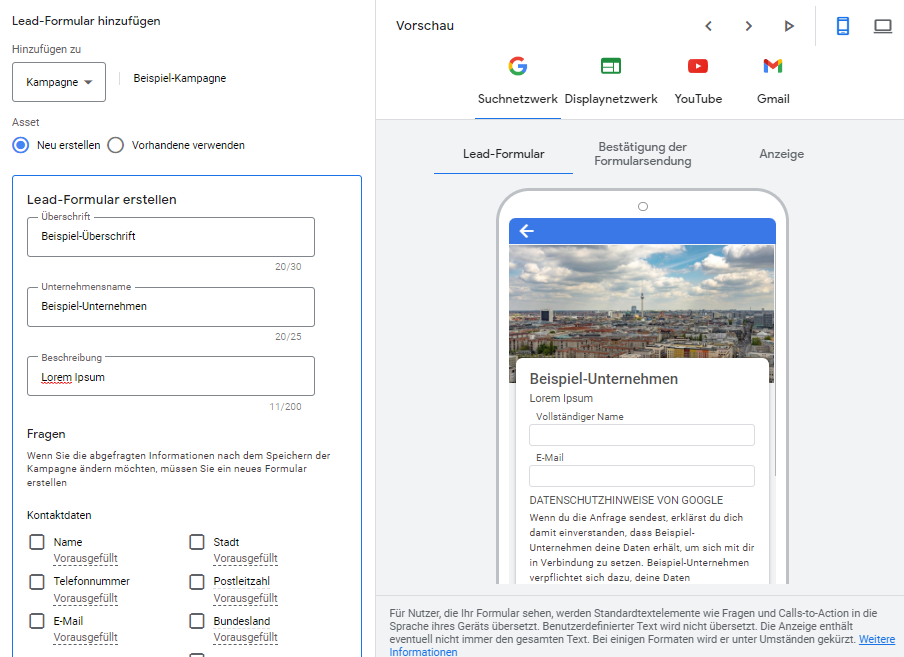
Creation of a lead form for a Performance Max campaign in Google Ads. To do this, click on your Performance Max campaign and then on Assets in the left menu bar . Here you can assign a lead form to each campaign. When creating a lead form, you can set the auto-fill-in contact information retrieval, for example, the phone number, which is automatically pulled from the smartphone system settings on mobile devices.
What is Performance Max in Google Ads?
Performance Max stands for maximize performance and, as a new campaign type, goes one step further than Smart Ads. Here, too, there are no longer classic keywords, but so-called keyword themes, and the ads are no longer only displayed in the display and search network, but across the entire Google network, i.e. also on YouTube, Google News and Gmail.
The ads are created in such a way that all assets (several ad titles, descriptions, images, logos, videos) are set together and Google automatically creates and recombines ads – adapted to the optimal requirements for the respective advertising channel.
The system now delivers the ads to the users on the channel who are most likely to convert. This doesn’t always work, but with a realistic 50% probability per attempt, the campaign will perform well with qualified leads, and will continue to serve the ads to users similar to those who already filled out the Lead Gen Form.
These are the benefits of Google Ads lead forms with Performance Max
With the broad rollout of the new campaign type Performance Max in autumn 2021, Google lead forms can be delivered with unprecedented effectiveness for the first time. Another advantage: The leads are saved internally in Google Ads and can be automatically exported to a CRM or mailing system of your choice. Or: You can download them manually as CSV. This also has the advantage that we can carry out an exact analysis of the lead quality and ultimately calculate an exact key for the advertising budget per deal that has been made – because we can assign the leads to the performance max campaigns without CRM.
The leads should be synced or they will perish
Leads from Performance Max lead forms do not enter your websites, but are stored natively in Google Ads. You can download them in CSV format as a spreadsheet by going to your Performance Max campaign and clicking Assets in the left menu bar. There you can see the lead form you have created in the main window and a blue button that allows you to download the leads in CSV format. If leads have already arrived, the button is blue and if there are no leads yet, the lettering is grayed out.
It can be cumbersome and time consuming to manually download the leads. It can also cause delays in sales processing and the contacts would have to be manually imported into a CRM each time the company uses one. In such a case, you can use the free accounts from HubSpot and Zapier to set up lead syncing, which allows you to automatically import leads into a CRM or have lead contact details sent by email whenever a new lead arrives. So you don’t miss anything, and sales automatically receives all the data for each lead in a single email.
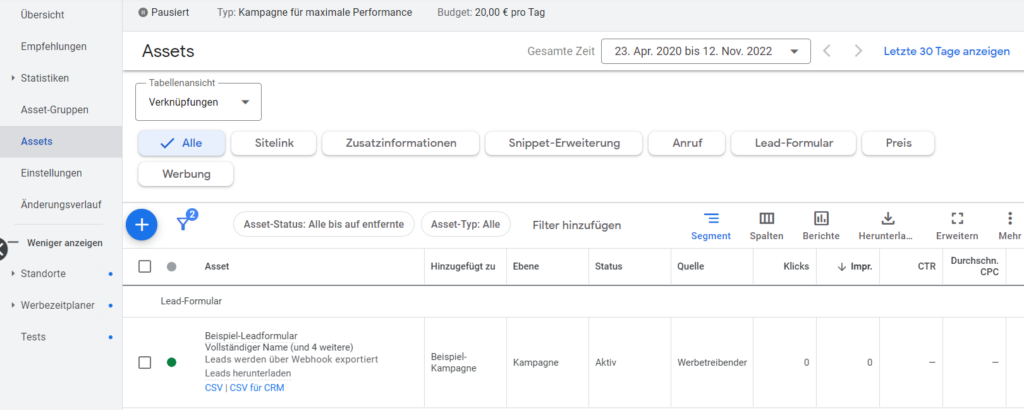
With a click on the blue button “CSV for CRM” you can download incoming leads as a file. If no leads have arrived yet, the button is greyed out.
What are the special features of creating a Performance Max campaign with Google Ads?
A Performance Max campaign on Google Ads has several distinctive features: it works for the Leads or Revenue campaign objectives, and only works with the Maximize conversions and Maximize conversion value smart bidding bid strategies . This means: The campaign type is rather moderately suitable for general brand perception and only works well when there are fixed conversion goals. In addition, there are no exclusion options for keywords, target groups and placements of any kind and no insights. This means that in order to be successful, we should set up the campaign with all relevant best practices right away, since there will no longer be any possibility for data-based readjustments afterwards.
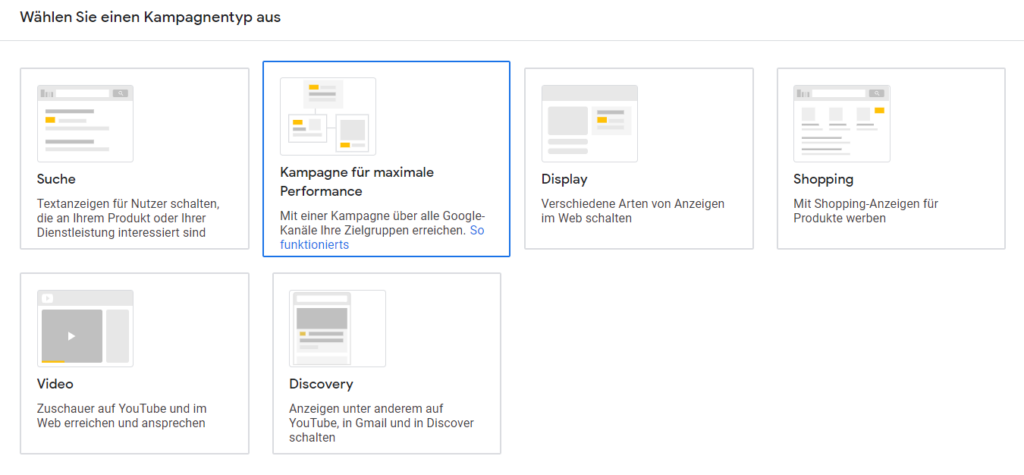
View when creating a new campaign with Performance Max on Google Ads. Select Leads or Revenue as your campaign goal , confirm your conversion actions, and choose the campaign type Maximum Performance Campaign.
Performance Max works exclusively with intelligent smart bidding strategies
The first peculiarity is: Performance Max only works with two bid strategies, namely Maximize Conversion Value and Maximize Conversions. These are smart bidding bid strategies that the Google algorithm can use to generate conversions very effectively and, above all, to find even more users who are likely to convert based on previous conversion data, so that in the best case scenario more conversions are generated from the same budget. But that also means: If no conversion tracking is stored on your website or there is an incorrect configuration, then Performance Max as a campaign type will probably not help you. Very specific, reliably tracked and realistic conversion goals must be set so that Performance Max knows where to optimize and so that it can unfold its full power.
Maximize Conversions & Maximize Conversion Value at Performance Max
The Maximize conversion value bid strategy aims to maximize specific internal conversion values by finding the most similar users who are most likely to buy. A conversion value can be, for example, the sales volume of an online shop or the purchase of a property. The latter can be recorded via CRM systems such as HubSpot and fed back to Google so that the algorithm knows which user profiles the algorithm should optimize for in order to generate more buyers. The Maximize conversions bid strategy , on the other hand, aims to achieve a maximum number of conversions, for example a maximum number of completed contact forms. Ultimately, you have to test yourself what works better in the end and generates more deals in reality.
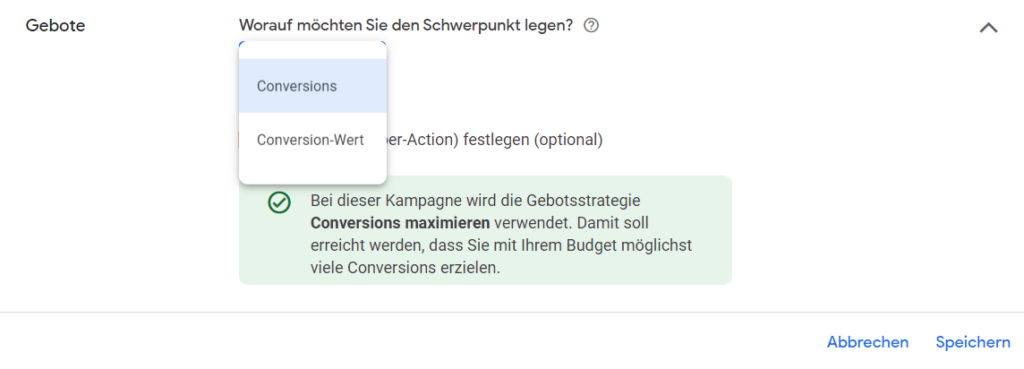
There are two smart bidding bid strategies in Google Ads: conversions (maximize conversions) and conversion value (maximize conversion value).
Automated recombination and A/B testing of ad assets for text, video, image, logo, and headline in one configuration view
The second special feature is that the ads – as mentioned – are delivered on several Google platforms, i.e. in the search network, in the display network (website display banners), as display ads in apps, on YouTube, on Google News and at Gmail. A Performance Max ad asset is created in a configuration view that looks like a hybrid of the text ad creation view and the display ad creation view: All ad assets are assembled in a configuration view. You can set descriptions, long and short headlines, logos, images, videos, call extensions, sitelink extensions, and lead form extensions right in a view. In the delivery, an automatic recombination of the assets then takes place, so that Google tests text-text and text-image combinations for a maximum high click-through rate and a maximum high conversion rate and only delivers the most successful combinations in the end. In addition, the ads are increasingly delivered on the platform (search network, display partner, Youtube, Gmail, Google News) on which the highest conversion probability exists and the most conversions were generated.
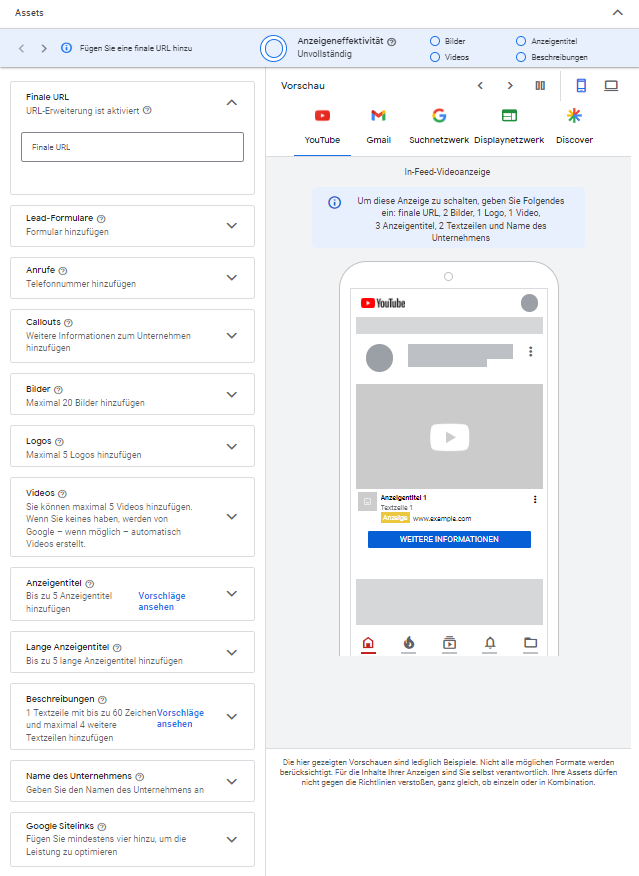
In the configuration view for ad assets of performance max campaigns on Google Ads, you can store all ad texts, ad titles, images, extensions and videos in a centralized manner. The system subsequently recombines the assets during delivery in order to determine the most successful version in terms of click-through rate and conversion rate.
Performance Max works with so-called target group signals
Instead of fixed audiences based on interests or remarketing lists, Performance Max has combined audience signals that can, but don’t have to, be served in delivery. The configured target group signals are primarily orientation markers for the Google algorithm to find the first users who convert in order to find other similar users who are likely to convert based on the first conversions. The target group signals in Performance Max campaigns are made up of several essential components. You should fill out these three options in the configuration in order for Performance Max to successfully generate leads and purchases with your configuration:
- Custom Segment: Keyword targeting and visits to similar sites. This allows you to include in your audience signal keywords entered by the user at some point to identify them as prospects for your topic. You can also enter competitor websites that a user may have visited to give the audience segment more information about user profiles for that topic.
- Self-collected data : This is your own website and ads data, i.e. website visitors, Google Ads clicks, retargeting lists. Based on the intersection of the user profiles of your website visitors and topic page visitors, Performance Max is very good at identifying similar users and serving ads to them to generate conversions.
- Detailed targeting: Interest and demographic targeting. These are the interest-based target group options of Google Ads, such as that a user is interested in buying luxury vehicles or condominiums, as well as demographic status characteristics, such as the user owning a home or being a frequent café visitor – or as assessed by Google will. The fourth option is age.
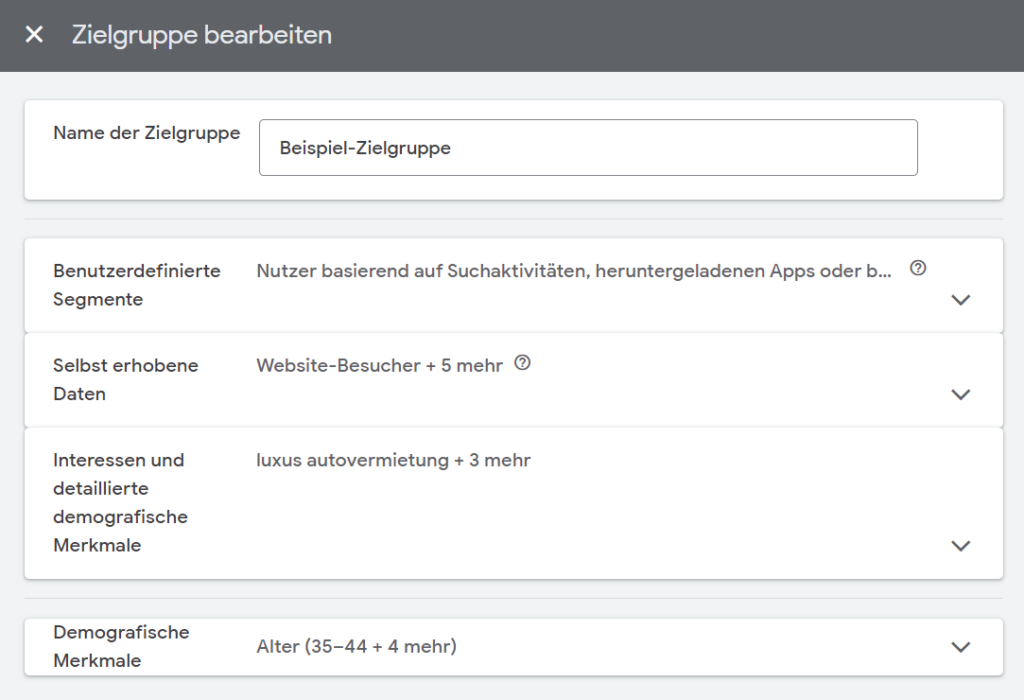
You should make your audience signal as rich and meaningful as possible, and fill out all options so that Performance Max can best track the most likely converting users to your business goal.
Performance Max works particularly well with data-driven attribution
What is also a great strength of Performance Max with Google Ads: the data-driven attribution in the conversion recording. There are different attribution models for measuring conversions, such as first click or last click. On the first clicka user’s conversion is attributed to the very first Google Ads ad click they made. However, this means that all other points in the customer journey are not taken into account at all, so that we cannot estimate the weight of further marketing measures. After the very first ad click, a user can still watch a webinar that he came to organically or paid for. He may have revisited the site over the course of several months to read blog articles or view other accomplishments. He can then return to the website via the organic Google search and make a direct request. That would then be attributed to the very first ad click from Google Ads as a conversion.
With data-based attribution, on the other hand, the conversions are recorded in such a way that individual partial weightings are assigned for the Google Ads ad clicks. This means: If the user entered the organic Google search 9 times and came to the website via an ad the 10th time and made a direct request there, Google Ads receives a conversion number of 0.1 – there Google Ads was 10% responsible for triggering the conversion action. The same applies to other acquisition sources, such as newsletters: If the user came to the website via Google Ads, signed up for a newsletter, later receives an email and from there comes back to the website with a link to make a request, the Google Ads campaign receives a conversion count of 0.
This makes it particularly exciting to maximize conversions, since entire customer journeys can be interlinked much more comprehensively. With Performance Max, the ads are displayed across channels in the search network, on website banners and as display ads in apps, on YouTube, Gmail and Google News. By connecting the conversion tracking from Google Analytics 4, the system knows the usage behavior of individual users and knows which channels they are on. Based on this, Performance Max can display advertising across channels at the right time at the right touchpoints in such a way that the user is accompanied across sessions on their way to individual conversion actions.
Lead Forms with Performance Max Campaigns (Google Ads)
Are lead forms with Google Ads Performance Max worth it for your lead generation? Is the lead quality okay? If you have any questions regarding this blog article, feel free to ask:
Ask your question
info@slavawagner.de
Overview
- Lead forms are successful in push marketing
- What is Performance Max on Google Ads?
- Those are the benefits
- Lead Syncing
- Creation of a performance max campaign on Google Ads
- Intelligent smart bidding strategies
- Automatic recombination and A/B testing
- What are Audience Signals?
- Performance Max and Data-Driven Attribution
Are lead forms a good advertising method with Performance Max on Google Ads ?
Lead forms with Performance Max on Google Ads have the advantage that the email address and telephone number of the user are automatically taken over by the auto-fill-in. This ensures high conversion rates.
However, you should provide the lead forms with several qualifying questions so that users have to enter them manually. There are two reasons for this: This means that the users register consciously – and it increases their commitment to take part in the sales pitch.
Ask your question
info@slavawagner.de
How can you generate leads with Google Ads and lead forms in Performance Max?
With Google Ads you can bring new and qualified visitors to your website on your topic and turn some of them into leads – i.e. potential customers. The better your targeting, ad, and keyword choice with Google Ads, the better your lead quality. With the ability to place ads not only on the Google search network, but also on various Google partner websites and apps, Google Ads is a very good choice for many companies to find new customers by placing ads. In addition to the leads you can generate from your landing page, it is also possible to generate leads directly from Google Ads’ native lead forms. You can then do this with the help of lead syncing via Zapier and HubSpot. Other ways to generate leads in online marketing with ads would be Facebook Ads or LinkedIn Ads, where there are also lead forms.
Performance Max on Google Ads is a campaign type that was rolled out in 2021 and is characterized by the fact that it automatically displays ads in different variations from the same asset group on the Google search network, the Google display network, Gmail, Google Discover, in Apps and Youtube delivered. This means: A user can be shown fully automated cross-platform ads on several touchpoints until he converts, i.e. triggers a conversion (i.e. target action) on the website.
But there are still two special features in lead generation with the campaign type Performance Max with Google Ads: You only work with smart bidding bid strategies and there are no keyword or placement control options, and no insights into the target groups reached (as of early 2023) . The bidding strategies in the Smart Bidding area are “maximize conversions” and “maximize conversion value”. The advertiser can choose one of the two for delivery with Performance Max campaigns. “Maximize Conversions” uses algorithmic learning to search for increasing numbers of users on the web who are similar to those who have already performed a target action (that is, a conversion) on the website in order to maximize the number of conversions.
As a smart bidding bid strategy with algorithmic learning, “Maximize conversion value” aims to find more similar users who have the highest conversion value or to get users to generate a higher conversion value with retargeting. A conversion value can be, for example: The sum of sales from an online shop or deals generated from contact forms and returned from a CRM, such as HubSpot, to Google Ads in the form of a conversion value.
The smart bidding strategies, the data-driven attribution, the cross-device tracking with Google Analytics 4 (GA4) and the delivery of the ads on several Google advertising channels ensure that a maximum of users who are likely to convert can be found on the web again, by as many returns as possible to generate from the advertising budget.
FAQ - Lead forms in Google Ads Performance Max
Here you will find a summary of important and frequently asked questions about performance max campaigns on Google Ads and lead generation with Google Ads.
Performance Max is a Google Ads campaign type and stands for maximize performance . The campaign type is characterized by the fact that it serves ads on various Google platforms, such as Google Search, the Display Network on Google partner websites and apps, YouTube, Gmail and Google Discover. By default, the Performance Max campaign type aims to maximize the number of conversions (i.e., goals, such as a purchase or a completed contact form) or maximize the value of conversions (sales volume or order volume), depending on which of the two Smart Bidding bid strategies is selected.
Audience signals are a set of data for Google Ads Performance Max campaigns that give the algorithm a lead to finding users who are likely to convert. Such an audience signal consists of: a custom segment containing keywords that a user has googled, proprietary data collected from your website visitors and customer list to find similar users, interests and detailed demographics , which indicate general product interests, topic interests or current events in user behavior.
Google Ads Performance Max campaigns can be set up with two bid strategies: Maximize Conversions or Maximize Conversion Value. Both are smart bidding strategies, which means that the Google algorithm uses machine learning to search for the users most likely to convert in order to either maximize the number of conversions for the same budget or to maximize the value of the conversions.
Ads with Performance Max on Google Ads are served on the Google Search Network, the Google Display Network, in apps, on Youtube, Google Discover and Gmail. However, as of 2023 there are no full placement insights or exclusion options for placements.
The campaign type Performance Max at Google Ads works with the smart bidding bid strategies “maximize conversions” and “maximize conversion value”, which make it possible to gain maximum inquiries, sales or conversion values from the advertising budget.
Lead forms are platform-internal contact forms. With Google Ads, a lead form can either be displayed directly in Google search or with a Performance Max campaign on Youtube under a video. Lead forms are characterized by high conversion rates because most of the information for the form is automatically filled in from the user’s profile data from the Google account, such as phone number or email address. This creates a low threshold when submitting the lead form.
Leads from lead forms on Google Ads are stored in the system and can be downloaded as a CSV file. However, if you want to import these leads directly into HubSpot, you should first log in to HubSpot and link your HubSpot account to your Google Ads account in the settings. You can then set up lead synchronization (lead syncing) in the settings in the “Ads” menu item, whereby all new ads from lead forms from Google Ads are automatically imported into HubSpot, from where you can use them for marketing automation and mailing funnels .
You might also be interested in:
Track phone number redirects from Google Ads campaigns
With Google Tag Manager you can install phone number forwarding for Google Ads campaigns on your website.
Create reports with Data Exploration in Google Analytics 4
Many report views that were preconfigured in Google Analytics 3 must be manually created in Google Analytics 4.

