Wikipedia Pageview Analysis for trend analysis: analyze companies, society and products

What is the best way to create a trend analysis? In addition to keyword search volumes over time from Google and Amazon, or target group sizes on Facebook and LinkedIn, you can also use the views of Wikipedia articles for your trend barometer – with Wikipedia Pageview Analysis.
There are many different ways of collecting data on the interests of online users: This can be done by evaluating search volumes for keywords from Google Search, this can be done with Google Trends, with YouTube keyword search volumes, Amazon keywords, Facebook – and LinkedIn target group sizes, distribution of Twitter hashtags, publicly accessible market data – but also with the evaluation of views from Wikipedia articles . Especially for specialist topics, you can use it to selectively evaluate interest over time and segment it according to the various language versions of Wikipedia.
So if you want to create a trend barometer or an index for the development of online demand for a company, a product or a topic, using data from Wikipedia Pageview Analysis is a good and very meaningful data source.
Analyze views of Wikipedia articles
With Wikipedia Pageview Analysis you can analyze and compare the number of views of Wikipedia articles over the last few years. On the left side of the dashboard you can switch between the various language versions of Wikipedia. You can also select the time period for which you want to see the views of a specific Wikipedia article. Type the Wikipedia article you’re looking for in the input line above to see the views.
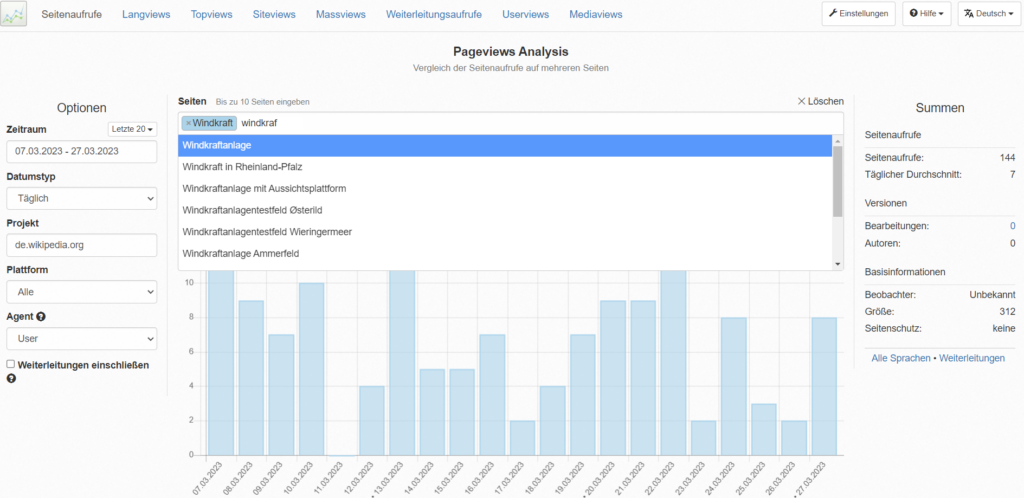
View views of Wikipedia articles with Wikipedia Pageview Analysis: Enter the Wikipedia article in the input line at the top to analyze the views for the last year, day or month.
Analysis of views of Wikipedia articles in time windows and average values
You can also choose whether you want to view the data monthly or daily in the left toolbar . In the overview on the right, the monthly average is also displayed, as well as a summary of all views of the Wikipedia article that were generated during this time.
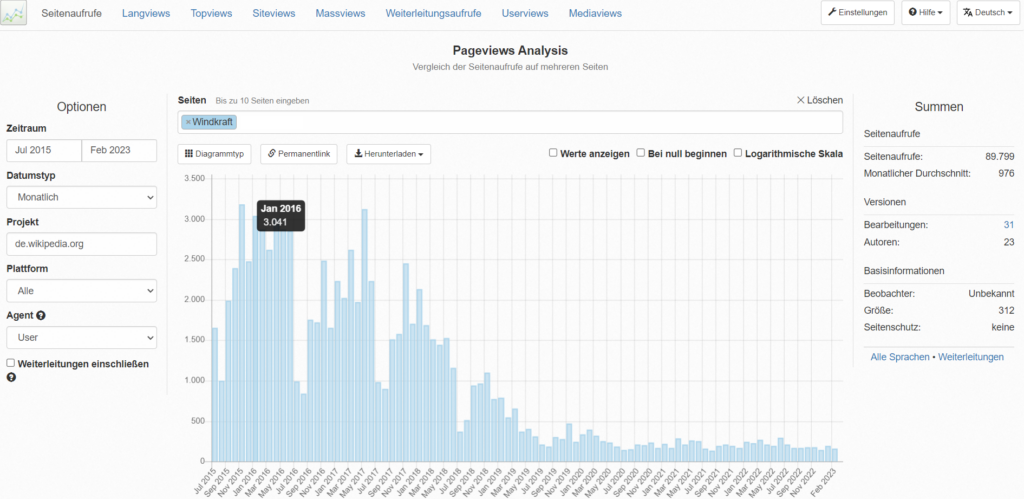
With Wikipedia Pageview Analysis, switch the view in the left tool menu so that you can segment the views of the Wikipedia articles by days or months.
Trend comparison with Wikipedia Pageview Analysis
You can also compare multiple articles in the entry line at the top of Wikipedia Pageview Analysis. You can use it, for example, to analyze online interest in companies, products, social issues, politicians and parties . So if you’re creating a trend barometer or index of online interest in a particular subject, Wikipedia Pageview Analysis is an excellent and robust source of data to consult. Finally, you can download the data directly in the dashboard to create a chart visualization yourself.
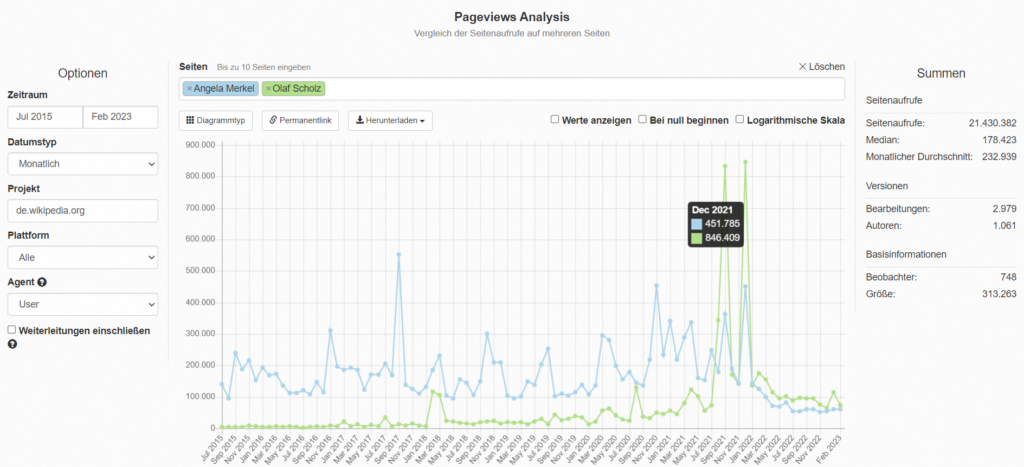
Compare views of several Wikipedia articles: With Wikipedia Pageview Analysis you can see how high the online interest in several articles is in relation to the number of views.
Do you have a question about trend analysis with Wikipedia Pageview Analysis?
You can examine the online interest of users on different platforms with different applications, such as search interest on Google keywords over time, search volumes of Amazon keywords with Helium 10, or interest in topic clusters based on views of Wikipedia articles, Identify industries and companies. If you have any questions about this blog article, feel free to ask:
Ask your question
info@slavawagner.de
Overview
Online trends with Wikipedia Pageview Analysis
If you want to analyze online trends, there are different ways. For example , you can calculate for a trend barometer or an index over time:
- Search volume of a Google keyword
- Amazon keyword search volume
- Search volume of a Youtube keyword
- LinkedIn and Facebook audience sizes
- Spreading Twitter Hashtags & Google Trends
But you can also analyze the number of views of Wikipedia articles – with Wikipedia Pageview Analysis.
Ask your question
info@slavawagner.de
FAQ - Summary of Wikipedia Pageview Analysis
Here is a summary of important and frequently asked questions about Wikipedia Pageview Analysis:
With Wikipedia Pageview Analysis you can track the page views of Wikipedia articles over the last few years. You can segment by monthly and daily data and also compare the views of multiple Wikipedia articles over time. The overview on the right shows a summary of how many views there were in the period you selected, as well as the average values for monthly or daily views.
With Wikipedia Pageview Analysis you can see the views of Wikipedia articles over time. This allows you to understand the online interest of users. In this way you can compare and contrast the number of views of products, industries, companies and social topics.
In order to determine the online interest of users in products, topics and companies over time, you can use the search volume of a Google keyword in addition to the number of views of Wikipedia articles for trend analysis – or the search volume of an Amazon keyword or a YouTube Keywords, the proliferation of a Twitter hashtag, or Facebook and LinkedIn audience sizes.
You might also be interested in:
Schema markups for FAQ questions: More clicks from organic Google search
To have a chance get into the related questions section at the top of Google Search, you can set up your answered questions with FAQ schema markup.
How to install the AMP integration on WordPress websites according to GDPR
With the AMP integration you can get up to 25% more organic impressions in search engines on your website.

