Youtube SEO with TubeBuddy and Ahrefs: Find out your search volume for Youtube keywords

Keywords with search volume data are not only available for organic Google searches, but also for YouTube keywords. The TubeBuddy browser extension displays relevant keyword suggestions directly in the Youtube Studio – for descriptions and tags.
Search engine optimization in the organic Google search is fun – but in addition to the Google search and other search engines, there is also the product search on Amazon, from which we can extract keyword search volume data with Helium 10, or the YouTube search. There is also separate keyword data for the YouTube search, from which we can derive trends for subject areas and with which the relevance of certain keywords can be prioritized. This allows the title, description and tags of a YouTube video to be enriched in order to rank it higher in the YouTube search and ultimately generate more views.
Ahrefs Youtube Keyword Tool
Most of the traffic on Youtube comes from video suggestions on the home page and in the video sidebar, as well as subscribed channels, Youtube Trends and Youtube Shorts. Youtube search, on the other hand, often accounts for around 20% of channel traffic. At the same time, when it comes to complex questions and objects, people prefer to search directly on Google instead of entering their search term in the YouTube search. In other words, keywords on YouTube searches usually have a much lower search volume than keywords from Google searches. This also means that there is no data at all or only little meaningful data for specialized and niche keywords, since they are so small that they do not exist as a separate keyword, or have a nominal search volume of less than 10 search queries per month.
On the other hand, where there is meaningful keyword data, we can sort and weight Youtube keywords according to their respective search volume in order to enrich video descriptions and tags. This increases the likelihood that the video will show up under a keyword in Youtube searches or be indexed at a higher position to generate more views.
Search volume data for Youtube keywords is provided by Ahrefs’ free Youtube keyword tool. Here we can select the country for which to calculate a search volume and then examine a keyword. Ahrefs also shows us semantically related keyword suggestions that we can add or compare directly. For example, if we examine a video on the subject of real estate as an investment, we immediately receive a whole series of keyword suggestions that we can store in a search engine-optimized descriptive text in the YouTube video.
In principle, YouTube keywords with a nominal search volume of less than 10 search queries per month actually have a higher search volume than indicated, which is why integrating them into your own texts is always worthwhile. Ultimately, we have no way of knowing what variations of a search term are entered on that keyword – and how often. The fact that these Youtube keywords appear in the system at all shows that this topic is given in the Youtube search.
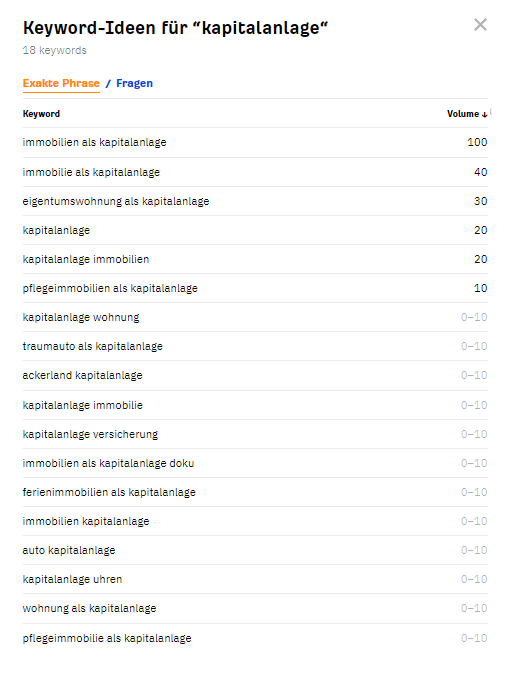
German Youtube keywords with their respective monthly search volume from Ahrefs.
Integrate Google keywords or Youtube keywords? Both!
When enriching description texts with keywords, the question arises: Which keywords should I use – the Google keywords or the Youtube keywords? After all, videos are not only indexed in Youtube search, but also in Google search. Depending on how relevant the Google algorithm classifies a video in a search query, it can appear directly in the main search results and display it under the Videos tab at the same time. On the other hand, there is the YouTube search, whose keyword data only indicate the YouTube-internal search behavior. What is more important now? Both are equally important – because both channels bring valuable views that are qualified by the fact that users search for the content of your video with specific search terms.
The search volume database for keywords from organic Google searches is available in the Google Ads Keyword Planner. If you don’t have a Google Ads account, you can use a faster and much more practical application: the Keyword Surfer browser extension. It is free in the perfectly sufficient basic version and you get keyword data with monthly search volume as well as semantically related keyword suggestions – every time you google something.
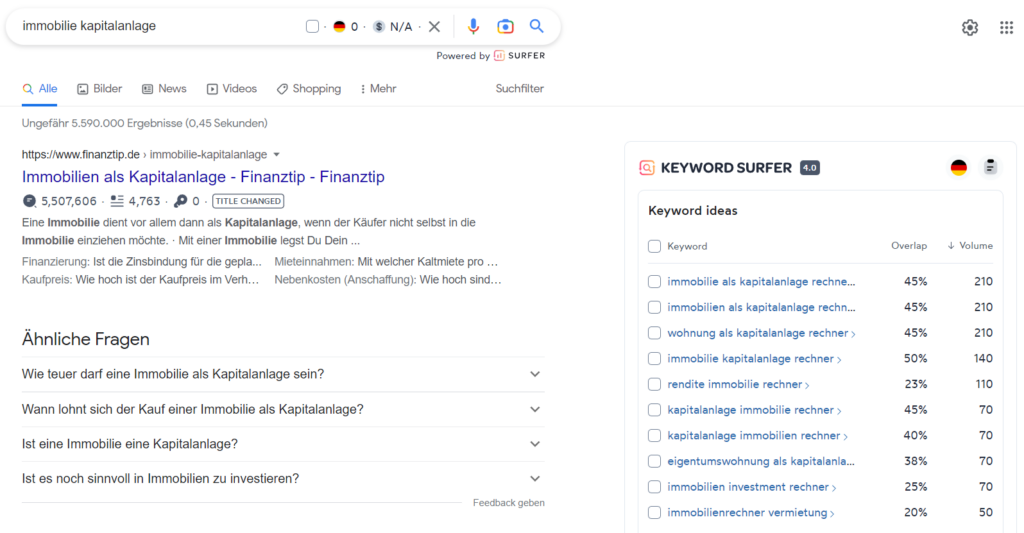
The Keyword Surfer browser extension shows you monthly keyword search volumes for every Google search term you Google.
TubeBuddy as a browser extension for Youtube Studio: competitor analyzes and keyword suggestions
Now we have the basis for exciting search volume data and keywords to use in video descriptions and Youtube tags. But there is an even more practical and interactive way: With the TubeBuddy browser extension, we can display keyword suggestions practically and directly if we want to store tags in the YouTube video. With TubeBuddy, keywords and semantically related suggestions can be analyzed directly in the Youtube Studio. In addition, data from Google Trends in the YouTube area is displayed for the keyword – on a scale from 1 to 100.
TubeBuddy shows five measurements for the Youtube keyword:
- An estimate of the keyword search volume (scale from 1 to 5)
- An assessment of the competition on the Youtube keyword (scale from 1 to 5)
- An assessment of the optimization strength of the Youtube keyword (scale from 1 to 5) – this shows how strongly the top-ranking videos are optimized for this Youtube keyword, i.e. how strongly the keyword appears in the title, tags and description
- Total number of videos indexed for this keyword. This is an important metric when we compare it to other keywords to weight relational odds
- A projection of the monthly search volume. This differs from the data from Ahrefs, since TubeBuddy shows global search volume data, while Ahrefs only shows country-specific data.
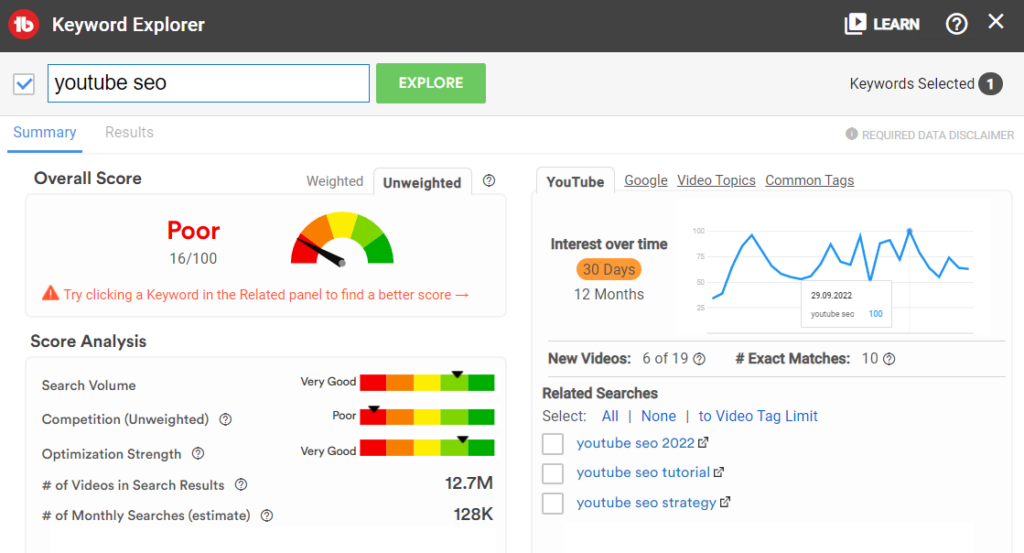
In the keyword explorer of the TubeBuddy browser extension, you can see information about the monthly search volume, the density of competitors and interest trends for the keyword you entered.
TubeBuddy is already available in a free basic version, which already allows simple insights into keyword data. However, only three semantically related, similar keywords are suggested, so that in case of doubt you have to know many keywords yourself that you want to examine. As of 2022, the paid version is available from $3.99 per month. The Pro version makes finding YouTube keywords much easier and more comprehensive.
Find Youtube tags with high search volume with TubeBuddy
In addition to the YouTube keywords, TubeBuddy also lists the YouTube tags used in the indexed videos for the keyword. So it’s similar to competitor SEO keyword research: A good guide when it comes to finding ways to get well indexed as well. These tags can be used in your own video tags, for example, especially since the information from TubeBuddy is a summary of several videos that have already been successful. That means: It doesn’t get any worse if your own video is enriched with this large number of completely collected tags.
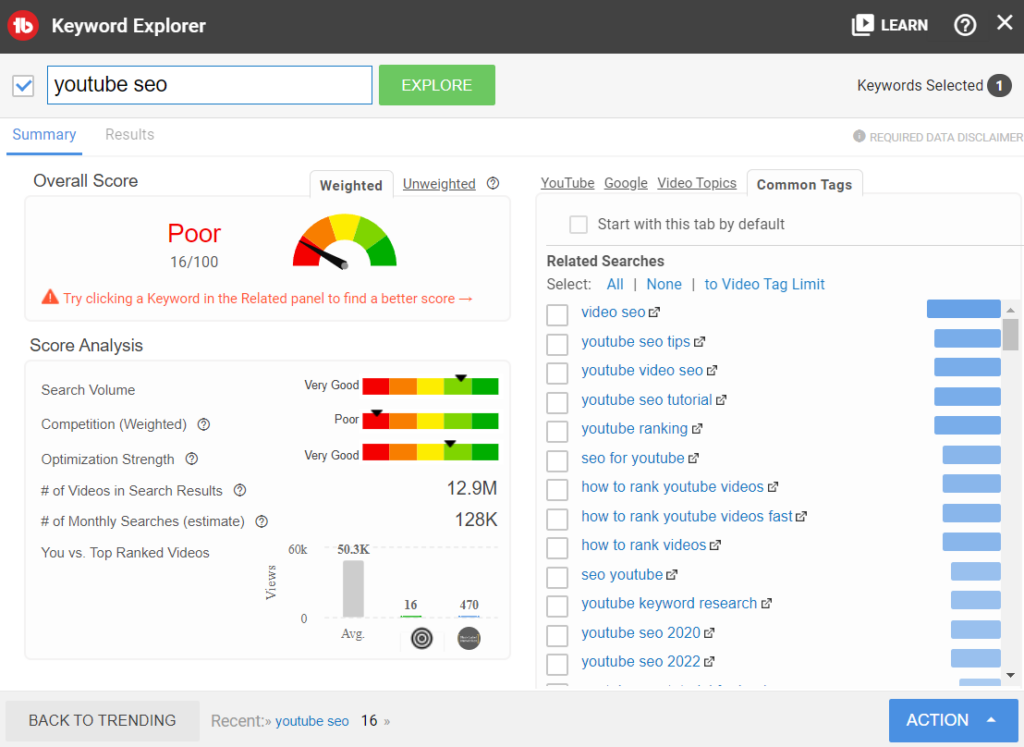
Conveniently, the TubeBuddy browser extension also shows you Youtube tags used by the top performing videos related to your keyword, so you can use many of them for your own video.
Videolytics: Analyze competitor videos & get tagging data
It is particularly practical that TubeBuddy gives a brief overview of the intensity of possible SEO work for each of your own and third-party YouTube videos to the right of the player. In addition, the YouTube tags used in the video are conveniently displayed, so that we can use important tags from successful YouTube videos as a guide. This TubeBuddy function is called Videolytics and can already be fully used in the free basic version.
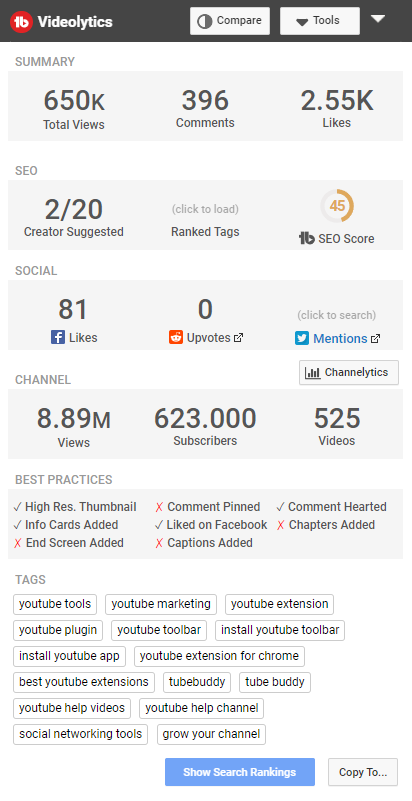
TubeBuddy’s Videolytics function displays an SEO score to the right of your own and third-party videos, as well as a checklist for the implementation of certain YouTube SEO best practices and the YouTube tags used in the video.
SEO Studio by TubeBuddy
The SEO Studio is another exciting function of TubeBuddy: This is a fill-in help when creating your Youtube title, Youtube description and Youtube tags. Here you can simply enter the focus keyword that you have researched in advance, and you will then receive suggestions with a TubeBuddy optimization score (SEO Score), which keywords you are missing, how often you should still use them and which best practices you still have can fulfill, so that your video is really well armed – for the organic YouTube search.
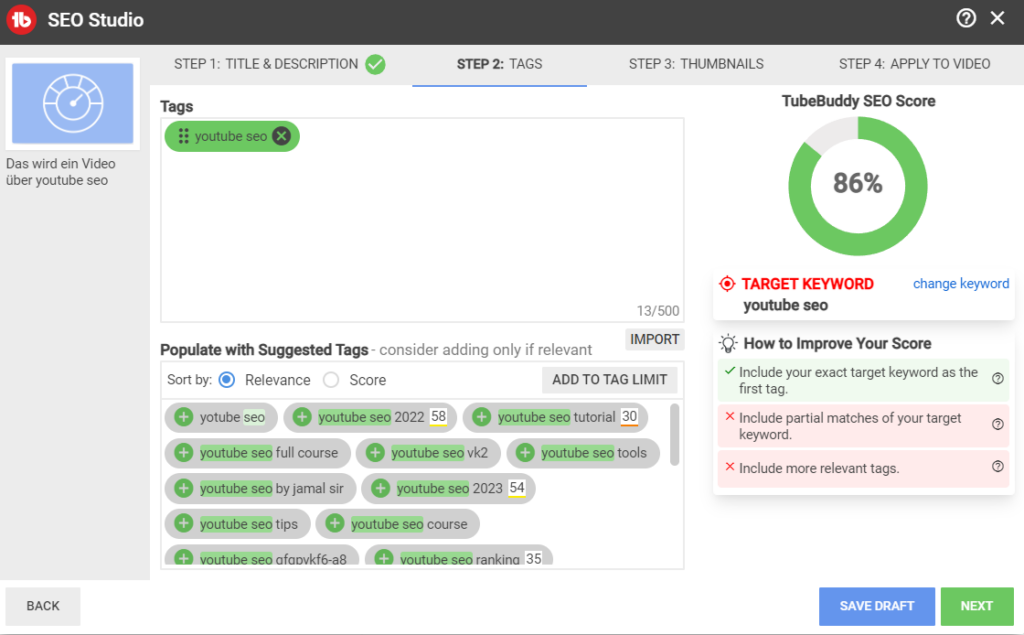
In TubeBuddy’s SEO Studio, you can directly display exciting and important tags for your YouTube video.
Youtube SEO with TubeBuddy and Ahrefs
How can you use TubeBuddy to improve your organic Youtube rankings on relevant high-volume Youtube keywords? If you have any questions regarding this blog article, feel free to ask:
Ask your question
info@slavawagner.de
Overview
How Can TubeBuddy Help Your Youtube SEO?
TubeBuddy and Ahrefs allow you to research Youtube keywords and prioritize them based on search volume. Youtube search clicks often account for 20% of video views. So if you want to get more video views from Youtube searches, you should:
- Research Youtube keywords with high search volume via TubeBuddy and Ahrefs.
- Implement Youtube keywords in video titles, video descriptions and Youtube tags.
- You can use TubeBuddy to analyze successful keyword strategies for competitor videos.
Ask your question
info@slavawagner.de
FAQ - Summary: Youtube SEO with TubeBuddy and Ahrefs
Here you will find a summary of important and frequently asked questions about Youtube SEO with TubeBuddy:
A YouTube keyword search volume indicates how often a search term is entered in the Google search approximately per month. A YouTube search volume for different languages can be determined. This can be done for free with the Ahrefs application, among others.
TubeBuddy is a browser extension for Google Chrome or Mozilla Firefox, and helps you with Youtube SEO. With it you can discover Youtube keywords, find out data for a search volume and improve your Youtube titles, descriptions and tags with keywords so that your Youtube videos rank better in Youtube search.
Both are equally important – because both clicks from the Google search and clicks from the YouTube search bring you relevant views. Therefore, in your keyword research, you should identify both YouTube keywords with a high search volume and Google keywords with a high search volume.
With TubeBuddy’s Videolytics function, you can check the degree of optimization of competitor videos on Youtube and see which best practices they have already fulfilled in the area of Youtube SEO, as well as which Youtube tags they use and what search volume they have in the Youtube search.
This brings you the integration of Youtube keywords with high search volume
As with other search engines, the YouTube search is based on keywords. Keywords are semantic cluster topics to which real search queries are assigned. In order to be found more easily and to generate more clicks, companies deal with Youtube SEO – i.e. search engine optimization with Youtube keywords.
As a first measure, it is therefore important to find out which keywords are actually entered by users on YouTube. Youtube search is a great way to generate new views for your videos by enriching your Youtube title, Youtube description and Youtube tags with appropriate Youtube keywords. But which titles are really good and have a good search volume? You can find out with the SEO tool Ahrefs. Create with these keywords:
- Youtube titles that are searched for a lot and thus generate many views
- Youtube tags (keywords) that are searched for a lot
- Youtube descriptions that contain high search volume Youtube keywords
You might also be interested in:
Data scraping with Data Miner browser extension: Analyze social media channels
Data Miner is a browser extension that can scrape data from website interfaces.
Set up Lead Syncing for lead forms from Google Ads, LinkedIn Ads and Facebook Ads
This guide is useful for companies that don’t use CRM but still want to receive leads from lead forms via email.

